Toyota’s Safety Sense system gets a bit carried away sometimes. One of the major annoyances for many Toyota drivers is school zone speed warnings outside of school hours.
In this quick tutorial, we show you how to stop Betty from warning you about school zones at all hours of the day.
Previously, we looked at how to switch off Betty, which is an annoying warning voice from Toyota that tells you off when you’re speeding. But in the comments we noticed people were keen to know how to switch off the school zone alert too.
That’s the one that pipes up as you’re entering a school zone. It’ll tell you as you’re entering and it’ll tell you as you’re leaving, which is fine…
But it doesn’t know what times of the day the school zone is active, so it will warn you even in the middle of the night, which can get a little annoying.
Step-by-step guide to switch off Toyota Safety Sense school zone warnings
- From home screen, go into the menu, scroll down and tap setup
- On the left, scroll to navigation and detailed navigation settings
- Scroll down to driver support information
- Scroll down to school zone and toggle it off

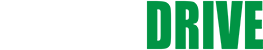

Thanks for the easy to follow guide! Is there a way to turn the volume down?